Are you an audiophile who is looking forward to starting using the Tidal app?
Are you searching the ways to completely shift your data from Shazam, Prime Music, Spotify to Tidal?
Welcome, you have landed on the right web page. We will be mentioning a detailed guide on how you can shift your data to the Tidal app.
Today, we will be mentioning the procedure to move from Spotify to Tidal.
Check out the guide mentioned below for more information.
Before we proceed with the guide, let us see some of the additional details first.
Why do you need to shift from Spotify to Tidal?
Tidal is a music streaming service that was released back in 2014. The Norwegian public company Aspiro was the major shareholder of the company until Square acquired Tidal in 2015.
The popular music service app bosts a song bank of more than 70 million tracks. The claim is much bigger than that of Spotify.
According to the company, Tidal is the first music streaming platform globally to feature high fidelity sound and hi-def video quality. If you are someone who loves music and possesses the ears of an audiophile. You should try the high-quality music on Tidal for once.
The best part of using Tidal is importing a playlist from Shazam, Spotify to Tidal very easily.
This is excellent news for all the music lovers who spent hours curating their favorite songs and tracks of every genre and language. You can shift to Tidal without breaking a sweat.
If the songs on your playlist are available on Tidal, you can listen to them in high quality. But, if the song of your favorite singer is not available on Tidal, you will have to wait for its arrival.
But, as the company claims, the 70 million song bank will have your favorite track. Try once.

How to Import Spotify playlist to Tidal
So now that you have decided to shift from Spotify to Tidal, we will be helping you out with the entire process.
Well, to shift your data from Spotify to Tidal, you can only import your Spotify playlist to Tidal.
Doing this is very easy. You just need to follow a total of 10 easy steps.
To help you out, we have mentioned all the steps involved below. You just need to proceed step-by-step. And you will be able to shift from Spotify to Tidal in no time.
- STEP 1 – First of all, you need a third-party service that converts imports your Spotify Playlist to Tidal like Tune My Music or Soundiiz, etc.
Well, many services can help you to shift from Spotify to Tidal. But, here, we suggest you use Tune My Music to proceed to import. Visit the link to continue the procedure. Visit Tune My Music
- STEP 2 – The link mentioned above will redirect you to the Tune My Music website page. Here, you need to tap on Spotify to continue.
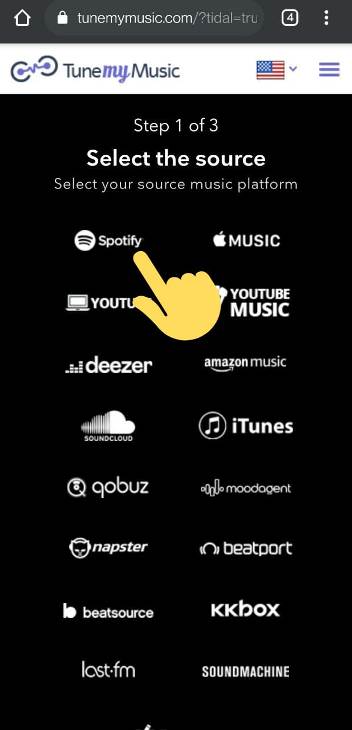
- STEP 3 – After that, you will find yourself on a new page. Where you need to scroll down and tap on Agree.
Here, you have to agree to the terms to continue using Tune My Music services. Do not worry. There is no hard in using the platform.
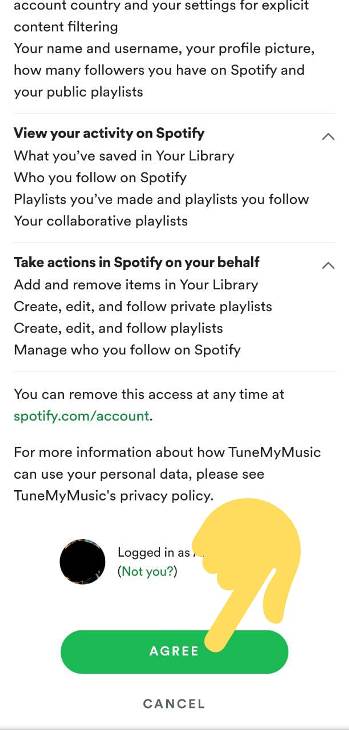
- STEP 4 – Now, you will have to enter details of your Spotify playlist.
You can either paste the playlist link or load the playlist using the Spotify account. You can proceed by selecting the Load from Spotify Account.
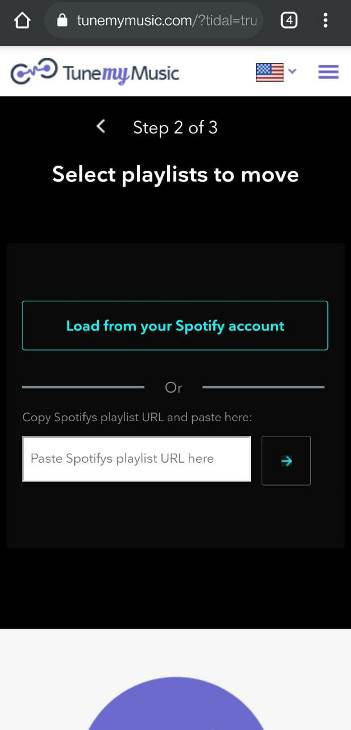
- STEP 5 – Open the Spotify app and select your Playlist.
To do that, head to the Your Library section and select the playlist you want to import to Tidal.
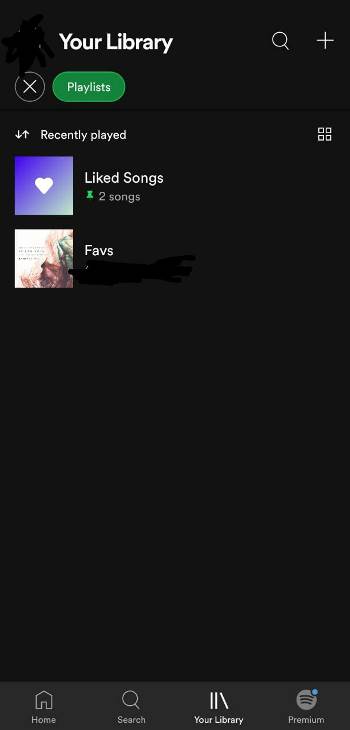
- STEP 6 – Select the playlist and copy the share link.
To do this. Open the playlist and then click on the More options icon at the top right corner of the page. It’s a three-dot icon. Click on it and then select the Share button.
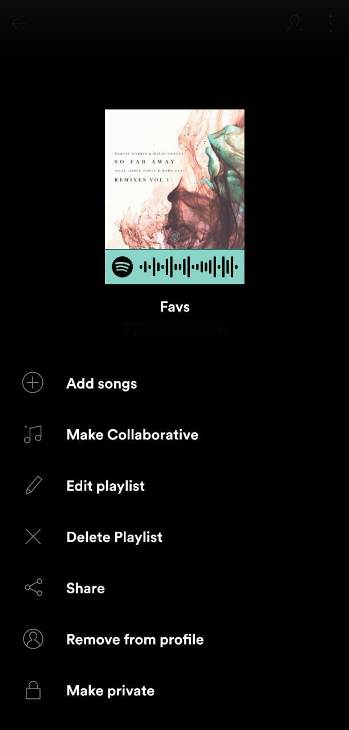
- STEP 7 – In the sharing option. Select the Copy Link option
This will copy the share able link to the clipboard.
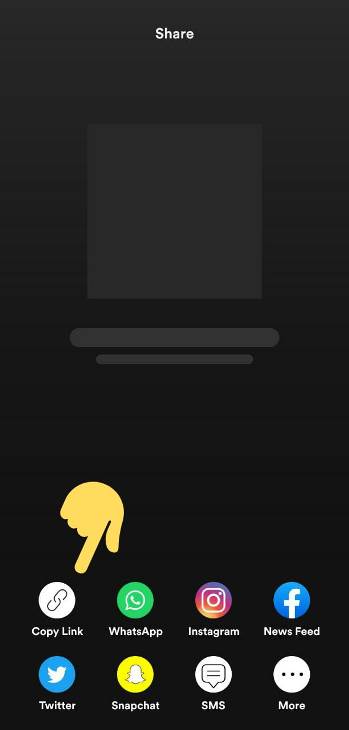
- STEP 8 – Now, head back to the Tune My Music page and paste the copied link.
Long press on the box and paste the link. Click on the forward arrow button to contniue.
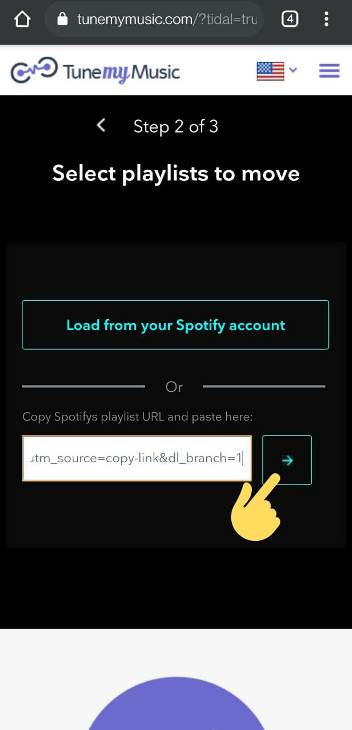
- STEP 9 – After entering the playlist link, you will see the details of your playlist right on the screen. Simply select Transfer to Tidal button.
This will start transferring all the data related to your songs and playlist to the Tidal app.

- STEP 10 – That’s it. All you have to do is enter the details of your Tidal account.
Start with entering the username, then the password if you have already signed in with your account details on the web version or even in the app. You will be directed to the Tidal app.
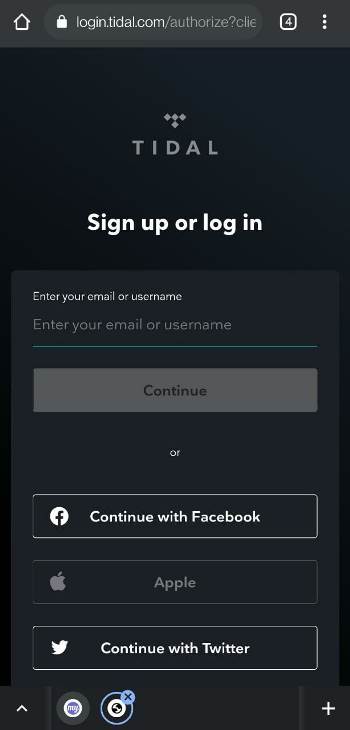
- STEP 11 – By doing all the steps mentioned above, you will be able to import Spotify playlist to Tidal.
Open the Tidal app. Head to the playlists section. You will find your playlist there. Perform the same procedure if you want to add more than one playlist in the Tidal app.
Conclusion –
Bingo! You have successfully shifted from Spotify to Tidal. All you had to do is to implement a few steps to copy the playlist link of Spotify to the Tune My Music website.
You can proceed with Soundiiz as well. This particular platform performs very similarly. The basic steps are identical. You just need to paste Spotify’s playlist link, and the platform will do the rest of the work for you.
We have tried our best to mention all the steps involved in a significantly simpler way. But, if you find it hard to proceed with any of the steps, you can contact us for any kind of assistance.
And that will be it. That’s all about the procedure to import Spotify playlist to Tidal.