Are you new to Tinder?
Are you finding it hard to understand the contact card feature on Tinder?
This article helps you in knowing the Tinder Contact Card better.
What is Tinder Contact Card
Short Answer: Tinder Contact Card is a feature on Tinder, that allows users to share their personal contact information, such as phone numbers, email addresses or social media handles with a matched person.

Tinder is a popular dating app that connects users with potential matches based on their location and interests. While the app has primarily been used as a way to quickly connect with new people, it has also evolved to include features that make it easier for users to take the next step in their relationships. One such feature is the Tinder Contact Card, which allows users to share personal contact information with their matches.
The Contact Card feature is accessible to users after they have matched with someone on the app. Once a match is made, users can tap on their match’s name in the chat screen and then select the “Share Contact” option. This will bring up a screen where the user can enter their phone number, email address, or social media handles. Once the information is entered, the user can then send the Contact Card to their match.
Once the match has received the Contact Card, they will be able to use the information to contact the user outside of the Tinder app. This can include calling or texting the user’s phone number, sending an email, or sending a message on social media. It’s also possible that the match saves your contact on their phone.
The Contact Card feature is a great way to take your relationship with a match to the next level. It can make it easier to arrange a date or to simply stay in touch with someone you’ve connected with on the app. However, it is important to be aware of the risks associated with sharing personal information online. It’s always a good idea to be cautious about the information you share, especially with people you’ve just met.
Overall, The Tinder Contact Card is a useful feature that can help to bridge the gap between the digital world and the real world, allowing users to take their relationships to the next level. Users just have to be mindful of the kind of information they’re sharing, and with whom.
How to use Tinder contact card
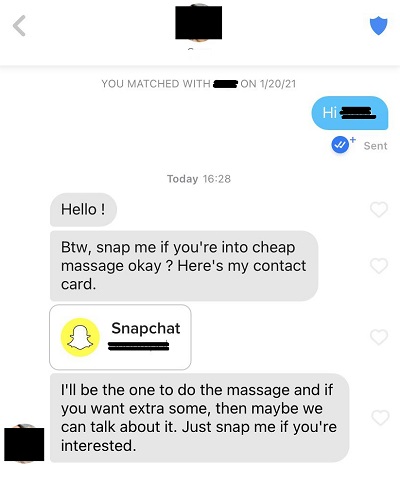
Here’s how you can use the Tinder Contact Card feature to share your contact information with a match:
- Open the Tinder app and go to your matches.
- Find the match you want to share your contact information with and tap on their name.
- In the chat screen, tap on the three dots icon located in the top right corner.
- Select the “Share Contact” option.
- A screen will appear where you can enter your phone number, email address, or social media handles. Fill out the information you want to share.
- Once you have entered your information, tap on the “Send” button to send the Contact Card to your match.
- Your match will receive the Contact Card and will be able to use the information to contact you outside of the app.
It’s important to remember that once you share your contact information with a match, they will be able to reach out to you at any time, so it’s best to share your information with someone you trust and are comfortable communicating with outside the app.