Tinder is all about meeting new people around you and getting to know them. Users can easily exchange messages to know each other better but sometimes scratch their heads when identifying if a message has been sent or read.
Read recipient in Tinder chat works a bit differently. And if you are new, you might have some related questions.
Glad you found this page! Here, you will find the meaning of two check marks in Tinder messaging and a lot more related details.
What does Two Check Marks on Tinder Message mean
Short Answer: Two check marks on Tinder message mean that the message has been successfully sent and delivered to the recipient. This indicates that the message has been delivered to the recipient’s device and they should be able to see it.
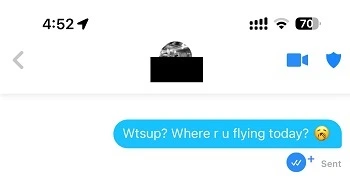
Tinder is a popular dating app that allows users to connect with potential matches and message each other. When using the app, you may have noticed that some of your messages are marked with two blue check marks. But what do these check marks mean, and what can you learn from them?
The presence of two check marks only means that the message has been received by the recipient. It’s important to note that receiving two blue check marks does not necessarily mean that the recipient has read the message. To determine whether a message has been read, you will need to buy the Read Receipts pack on Tinder.
That’s right. You cannot check if your message has been read by the person on the other side of the screen.

You can only get Read Receipts for a limited number of users depending on the package you bought. And as you can see in the image provided above, you can see Read Receipts of atmost 20 users. This limit can be increased later, but it is 20 at the time of writing this post.
Below you can check out how the Read Receipts look when you buy the premium feature. You will see ‘Not Read’ tag if someone has not opened your chat and read the message. And if you bought the premium feature, you can see the confirmation as well as the time when the message was read.
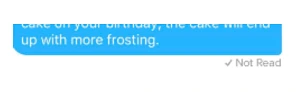
How to get ‘Read Receipts’ on Tinder
As you can tell, Tinder doesn’t inform you if the message sent on a chat has been read by the other person. This very common feature comes as a default feature in many of the apps, but Tinder asks money for it.
So, to get ‘Read Receipts’ on Tinder, you need to buy them. To do this follow the steps provided below –
Step 1: Open a chat on Tinder
Step 2: Select the icon having double blue check and a ‘+’ symbol on its top-right side
Step 3: Select the suitable package and hit the Continue button
Step 4: Enter the payment method or use credits in Google Play store or Apple ID to buy the Read Receipts.
After buying the premium feature, you get notified the exact time when a message has been read by the user.
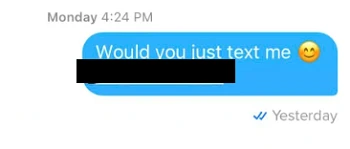
As you can see in the image provided above, the double blue checks confirm that the message sent was read by the recepient.
Conclusion
We really hope, now you understand the meaning of double check marks on Tinder messages and how read recipient works on Tinder chat.